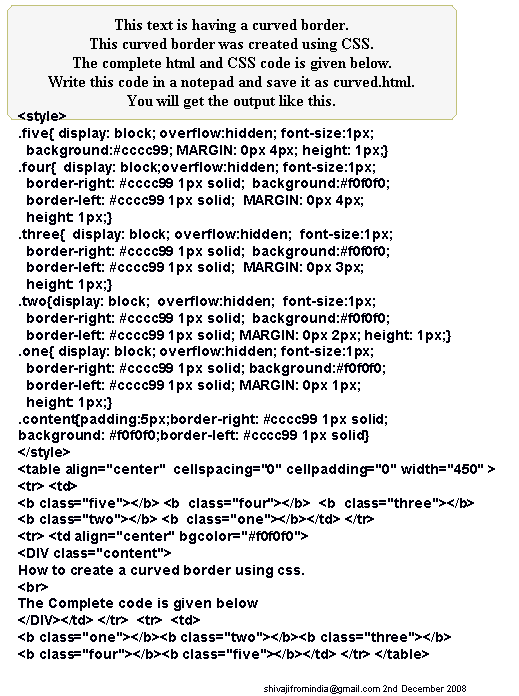
..

padding-left:15px; padding-right:7px;
Step-1 : I have no style sheet
Step-2 :Style Added >>background-color:pink
Step-3 :Style Added >>border:1px solid #ff0000
Step-4 :Style Added >>color:blue
Step-5 :Style Added >>padding-left:25px
FONT-SIZE
Point-6: FONT-SIZE:8px;
Point-6: FONT-SIZE:8pt;
Point-6: FONT-SIZE:1em;
Point-6: FONT-SIZE:10px;
Point-6: FONT-SIZE:10pt;
Point-6: FONT-SIZE:2em;
Point-6: FONT-SIZE:1pt;
Point-6: FONT-SIZE:1em;
Point-6: FONT-SIZE:small;
Point-6: FONT-SIZE:medium;
Point-6: FONT-SIZE:large;
Point-6: FONT-SIZE:x-large;
Point-6: FONT-SIZE:xx-large;
Point-6: FONT-SIZE:80%;
----------------------------------------- Note1:x-small,xx-small also possible values Note2: 12pt = 15px= 1.00em= 100% Note3: 10pt = 13px= 0.85em = 85% Note4: more details on font sizes
FONT-FAMILY
Point-7: FONT-FAMILY:arial,verdana;
Point-7: FONT-FAMILY:verdana,arial;
Point-7: FONT-FAMILY:'monotype corsiva';
Point-7: FONT-FAMILY:'lucida handwriting';
Point-7: FONT-FAMILY:'comic sans ms';
Point-7: FONT-FAMILY:papyrus;
-----------------------------------------
Note1:when you write more than one font,
it will search the fonts in the client
computer in the order given in the code
Note2:monotype corsiva is of two words.
Hence it is given in quotes.
Note4: more details on font families
FONT-WEIGHT
Point-9 : FONT-WEIGHT:bold;
Point-9 : FONT-WEIGHT:normal;
Point-9 : FONT-WEIGHT:lighter;
Point-9 : FONT-WEIGHT:100;
Point-9 : FONT-WEIGHT:200;
Point-9 : FONT-WEIGHT:400;
Point-9 : FONT-WEIGHT:700;
Point-9 : FONT-WEIGHT:900;
----------------------------------------- Note1:normal,bold,bolder,lighter are possible values Note2:100,200...900 are possible values Note3:400 is equal to normal Note4:700 is equal to bold
Point 10:Style Added >> MARGIN. margin-left:20px;margin-bottom:30px; ------------------------------------------------ Note1:Margin means giving space outside the wrapper. Note2:Padding means giving space inside the wrapper. Note3:margin:20px(means all four sides) Note4:margin:20px 10px;(top&bottom,left&right) Note5:margin:20px 5px 15px 5px;(top,right,bottom,left) Note6:margin-left:10px(means left margin is 10px)
Point-11 : Style Added >>BACKGROUND IMAGE
background-image:url(mathi/flr.jpg);
background-repeat:no-repeat;
background-position:right bottom;
background-color:#0066cc;
---------------------------------------
position:abosolute; width:200px; height:50px; background-color:#d0d0d0; ------------------------------------- font-family:arial,verdana; font-weight:bold; font:10px arial,verdana; ----------------------------------------- margin:3px 8px; border-left:1px solid #d0d0d0;(note:solid,dashed,dotted) overflow:auto; float:right;float:right; cursor:nw-resize;?? z-index:5;???? opacity:0.6; filter: progid:DXImageTransform.Microsoft.alpha(opacity=60); background-position:50% top; cursor:hand;cursor:pointer; ---------------------------- .mathi ..................class="mathi" #mathi.................. id="mathi" TD.......................--------------------------------- div .spacer5{clear:both;line-height:5px} Hello world----------------------------------- button { BORDER-TOP-WIDTH: 0px; PADDING-RIGHT: 0px; PADDING-LEFT: 0px; BORDER-LEFT-WIDTH: 0px; BACKGROUND: none transparent scroll repeat 0% 0%; BORDER-BOTTOM-WIDTH: 0px; PADDING-BOTTOM: 0px; MARGIN: 0px; CURSOR: pointer; PADDING-TOP: 0px; BORDER-RIGHT-WIDTH: 0px } -------------------------------------------------------- A:link { TEXT-DECORATION: none } A:visited { TEXT-DECORATION: none } A:hover { TEXT-DECORATION: underline } A:active { TEXT-DECORATION: none } ------------------------------------------------------- background-position: top left top center top right center left center center center right bottom left bottom center bottom right x% y% xpos ypos ----------------------------------------- cursor:pointer The above cursor will show Hand.Other cursors are Auto Crosshair Default Pointer Move e-resize ne-resize nw-resize n-resize se-resize sw-resize s-resize w-resize text wait help --------------------------------------- OPACITYSOME BROWSERS USE OPACITY: AND SOME BROWERS USE FILTER-CUM-ALPHA YOU SHOULD USE BOTH THE ITEMS SO THAT IT WILL WORK IN BOTH THE BROWSWERS. javascript is :onmouseover="this.style.opacity=1;this.filters.alpha.opacity=100" -------------------------------------------------------- FILTER CAN ALSO BE USED FOR GRADIENT,ROTATING A PICTURE. PLEASE VISIT THIS PAGE:http://labs.thumbshots.com/stylefilters.aspx
ASP code for Rounded Corner Rectangle Box----------------------------------------------------------Subscribe to: Posts (Atom)
For Latest tamil kollywood bollywood actor actress photos wallpapers mp3 video songs,general knowledge, surya jyothika vijay vadivelu comedy,tourist places,cheapest air tickets,real estate,hostel accomodation,distance education courses :::: visit enjoystudy.blogspot.com
